Integrations
Bitaic is designed to integrate seamlessly with popular tools and services, enabling you to enhance your workflows, centralize your monitoring data, and automate tasks. Whether you need real-time alerts in your team's communication channels, automated incident management, or deeper data analysis, Bitaic's integrations offer flexibility and customization.
Key Integration Types
- Alerting and Notification Integrations: Send alerts to your preferred channels, like Slack, Microsoft Teams, and email.
- Incident Management: Automatically create and manage incidents in platforms like PagerDuty.
- API and Webhooks: Use Bitaic's API and webhook capabilities to connect with custom or in-house tools.
1. Alerting and Notification Integrations
Stay informed about infrastructure events and critical alerts by integrating Bitaic with popular communication tools. This ensures your team can respond quickly to potential issues.
- Slack: Receive Bitaic alerts directly in Slack channels, enabling team members to discuss and act on issues immediately.
- Configuration: In the Bitaic App, go to Settings > Integrations > Slack and authorize Bitaic to post to your workspace.
- Customization: Set up alert filters to send only critical or specific alerts to Slack channels.
- Microsoft Teams: Integrate Bitaic with Microsoft Teams to notify your team of incidents and alerts in real-time.
- Configuration: Go to Settings > Integrations > Microsoft Teams in Bitaic, generate a webhook, and add it to your Teams channel.
- Customization: Customize alert levels and filter notifications by endpoint or service to reduce noise.
- Email: Configure Bitaic to send alerts and notifications directly to your inbox.
- Configuration: Under Settings > Notifications, specify email addresses for receiving alerts and configure alert levels.
- Customization: Set different alert levels (e.g., critical only) for various team members.
2. Incident Management
Automatically create and manage incidents in incident management platforms, helping your team stay organized and respond quickly.
- PagerDuty: Integrate with PagerDuty to automatically trigger incidents based on Bitaic alerts.
- Configuration: In the Bitaic App, navigate to Settings > Integrations > PagerDuty and connect your PagerDuty account.
- Customization: Map Bitaic alert levels to PagerDuty incident priorities and configure alert routing.
3. API and Webhooks
Bitaic's API and Webhooks enable you to integrate with custom tools, automate workflows, and extend monitoring capabilities. These options are ideal for organizations with unique requirements or in-house solutions.
Bitaic API:
- Overview: Bitaic's RESTful API provides programmatic access to platform features, allowing you to retrieve metrics, configure alerts, and manage agents.
- API Documentation: Full API documentation is available in the Developer Portal under API Reference. Here, you'll find details on endpoints, authentication, and request parameters.
- Authentication: Authenticate API requests using API keys, available in Settings > API Keys.
- Example Use Cases:
- Automate agent deployment across multiple servers.
- Retrieve health metrics for integration into custom dashboards.
- Create custom alerts and notifications based on real-time monitoring data.
Webhooks:
- Overview: Use webhooks to automatically send real-time data to external systems when specific events occur (e.g., a critical alert or agent failure).
- Configuration: Under Settings > Integrations > Webhooks, configure webhook URLs and select triggering events.
- Example Use Cases:
- Send Bitaic alerts to a custom incident management tool.
- Integrate with a BI tool to feed monitoring metrics into performance reports.
- Trigger automated workflows in an IT automation platform upon receiving specific Bitaic alerts.
Integration Support and Documentation
If you encounter any issues, Bitaic's support team is available to assist with troubleshooting and setup.